Blenderlorama - Blender-Pixelorama Bridge
A downloadable tool
Download NowName your own price
Overview
Features
Blender Addon (
Pixelorama Extension (
Installation
Blender Addon Installation
Pixelorama Extension Installation
Usage
Setting up the Workflow
Working with Textures
Recommended Workflow
Blender Panel UI
Server Panel
UV Tools Panel
Texture Tools Panel
World Grid Panel
Compatibility
Blender
Pixelorama
Technical Details
Communication Protocol
Supported Features
Blender Pixel Sync enables artists to work with pixel art textures in Blender while having real-time synchronization with Pixelorama. The tool provides pixel-perfect UV unwrapping, texture management, and live updates between both applications.
Github Repo: https://github.com/yuchenyang1994/blendlorama
Features
Blender Addon (
blender-part/)- WebSocket Server: Real-time communication server for data synchronization
- Pixel-Perfect UV Unwrapping: Specialized UV unwrapping algorithms for pixel art
- Texture Management: Automatic texture detection, loading, and management
- UV Export/Import: Export UV layouts to Pixelorama and import back with modifications
- Image State Monitoring: Real-time monitoring of image changes in Blender
- World Grid Tools: Specialized grid setup for pixel art workflow
- Checker Texture Generation: Create checker patterns for texture testing
Pixelorama Extension (
blender-lorama/)- WebSocket Client: Connects to Blender's WebSocket server
- UV Overlay: Visual overlay showing Blender UV layouts in Pixelorama
- Texture Export: Export modified textures back to Blender
- Sync Panel: User interface for managing synchronization settings
- Real-time Updates: Live updates when textures change in Blender
Installation
Blender Addon Installation
- Download the blender-part.zip file
- In Blender, go to
Edit > Preferences > Add-ons - Click "Install..." and select the zip file
- Enable the "Pixelorama Sync" addon
Pixelorama Extension Installation
- Download BlenderPixelorama.pck file
- Open Pixelorama
- Go to
Preferences > Extensions > Install Extension - Select the pre-packaged
.pckfile - The "BlenderPixelorama" extension will be installed automatically
Usage
Setting up the Workflow
-
Start the Blender Server:
- In Blender, open the Image Editor
- Go to the "Pixelorama Sync" panel (Image Editor > UI Panel > Pixelorama Sync)
- Click "Start Server" to begin the WebSocket server
-
Connect from Pixelorama:
- In Pixelorama, the Blender Pixel Sync panel will appear as a new tab
- The extension will automatically attempt to connect to Blender
- Connection status will be displayed in the panel
-
Prepare Your Model:
- Create or import your 3D model in Blender
- Apply materials and UV unwrapping
- Use the pixel-perfect unwrapping tools for optimal results
Working with Textures
-
Export UV Layout:
- Select your object in Blender
- Use the UV tools to export the layout to Pixelorama
- The UV layout will appear as an overlay in Pixelorama
-
Create/Edit Textures:
- Design your pixel art texture in Pixelorama
- Use the UV overlay as a guide for precise placement
- The grid setup ensures pixel-perfect alignment
-
Sync Changes:
- Changes in Pixelorama can be exported back to Blender
- Blender will automatically update the texture
- Real-time synchronization keeps both applications in sync
Recommended Workflow
-
Model Setup:
- Create your low-poly model in Blender
- Use the "Setup World Grid" tool for proper pixel art scaling
- Set grid subdivisions based on your pixel density requirements
-
UV Unwrapping:
- Use "Pixel Perfect Unwrap" for clean, pixel-aligned UVs
- Or use "Unwrap to Grid" for grid-based UV layouts
- Check UVs in the UV Editor for proper alignment
-
Texture Creation:
- Export UV layout to Pixelorama
- Create pixel art texture following the UV guides
-
Final Integration:
- Export texture back to Blender
- Apply to model and test in 3D view
- Make adjustments as needed in either application
Blender Panel UI
The Blender addon provides several panels:
Server Panel
- Start/Stop Server: Control the WebSocket server
- Connection Status: Shows connected clients and server status
- Port Information: Display server connection details
UV Tools Panel
- Pixel Perfect Unwrap: Unwrap UVs with pixel-perfect precision
- Unwrap to Grid: Create grid-based UV layouts
- Export UV: Send UV data to Pixelorama
Texture Tools Panel
- Check Texture: Validate texture dimensions and format
- Create Checker: Generate checker pattern textures
- Reload Textures: Refresh textures from disk
World Grid Panel
- Setup World Grid: Configure Blender's grid for pixel art
- Grid Subdivisions: Adjust grid density
- Scale Settings: Set appropriate scale for pixel work
Compatibility
Blender
- Version: Blender 4.5.0 and later
- Platform: Windows, macOS, Linux
Pixelorama
- Version: Supports Pixelorama API version 8
- Platform: Windows, macOS, Linux
Technical Details
Communication Protocol
- WebSocket: Real-time bidirectional communication
- JSON Message Format: Structured data exchange
- Event-Driven: Automatic updates on changes
Supported Features
- Image Formats: PNG, JPG, BMP, and other Blender-supported formats
- UV Coordinates: Full UV map synchronization
Download
Download NowName your own price
Click download now to get access to the following files:
BlenderPixelorama.pck 21 kB
blender-part.zip 107 kB
Development log
- V0.2.247 days ago
- Blenderlorama - Blender-Pixelorama Bridge Extensions56 days ago
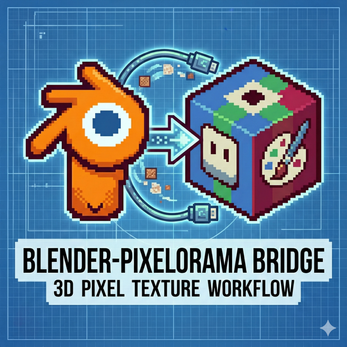
Comments
Log in with itch.io to leave a comment.
hello !
I've been meaning to try your tool but I keep getting an error saying "no module named websockets" when installing the Blender add-on and I have no idea how to fix it. I use Blender 5.0 and Pixelorama 1.1.7.
if you have any kind of advice it would be very welcome lol
thank you for your work and good day (or night) !
What system are you?
i'm using windows 11
Okay, I'm going to test this on Windows. The issue might be that the WebSocket component doesn't install automatically on Windows. I haven't had a chance to test on that platform yet. Thanks for the feedback, I'll get this fixed soon.
This was likely a minor bug. I've uploaded a fixed version. Please re-download and install the plugin. I'll test it again on Windows myself once I install Blender.
i've just redownloaded and tested the new version, still got the error sadly
(and if you need testing again tell me, maybe the issue's still on my end or i missed something obvious lol)
thank you again for your work, good day/night !
I've already fixed it. I installed Blender automatically using Linux's package manager, and Fedora's Python comes with WebSockets, so I didn't notice this issue. I installed Blender 5.0 using Flatpak, and it's installed and running without problems. I've also removed all extra dependencies. Could you please test it on Windows to see if there's a problem, and let me know as soon as possible? Thank you very much for your feedback.